- Go to Wordle
- Click on “Create your own” to begin the process.
- Students can either type text or paste it from a Word document. I always have students copy and paste their words from a Word document so that we can make sure the words are spelled correctly. If you want a word to appear larger than other words you simply need to repeat the word in the list. Once the list is complete click “Go”.
- Once the Wordle has been generated you can play with the layout and colors by clicking on the options in the Menus. As you change options the Wordle will automatically update to reflect the changes.
- Once you have made your changes click the “Open in Window” button. The Wordle will open in a separate window. Once there you will need to click print screen to copy the page and then crop the picture and save as a jpeg. If you have screen capture software then that works too.
Completed Wordle about Earth Science:
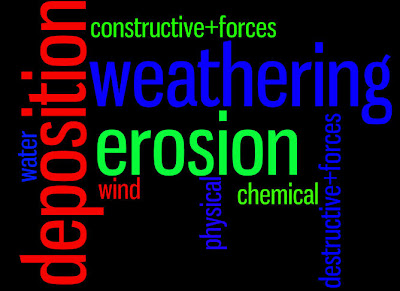


No comments:
Post a Comment